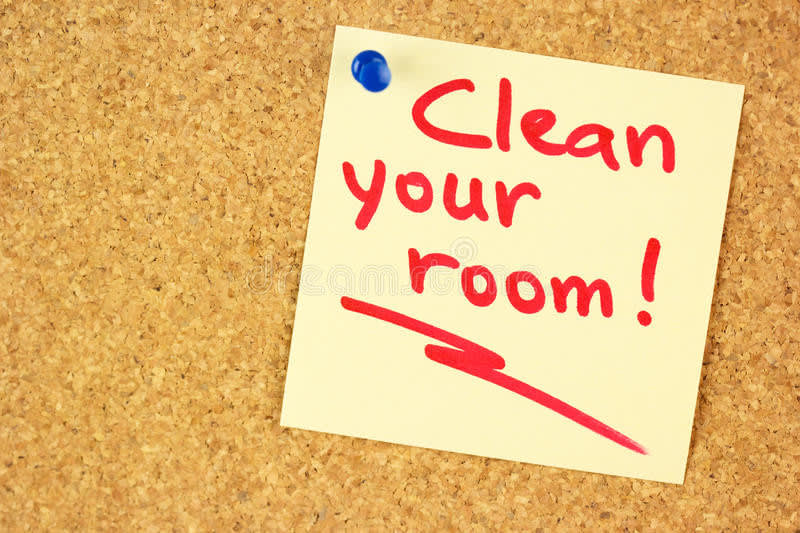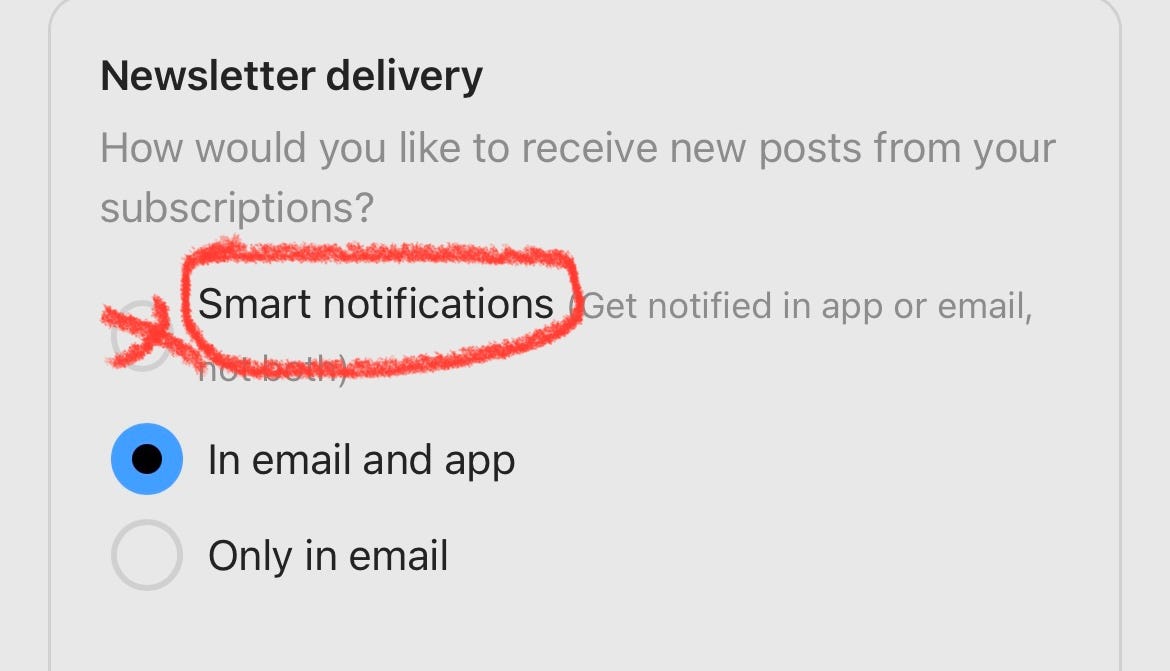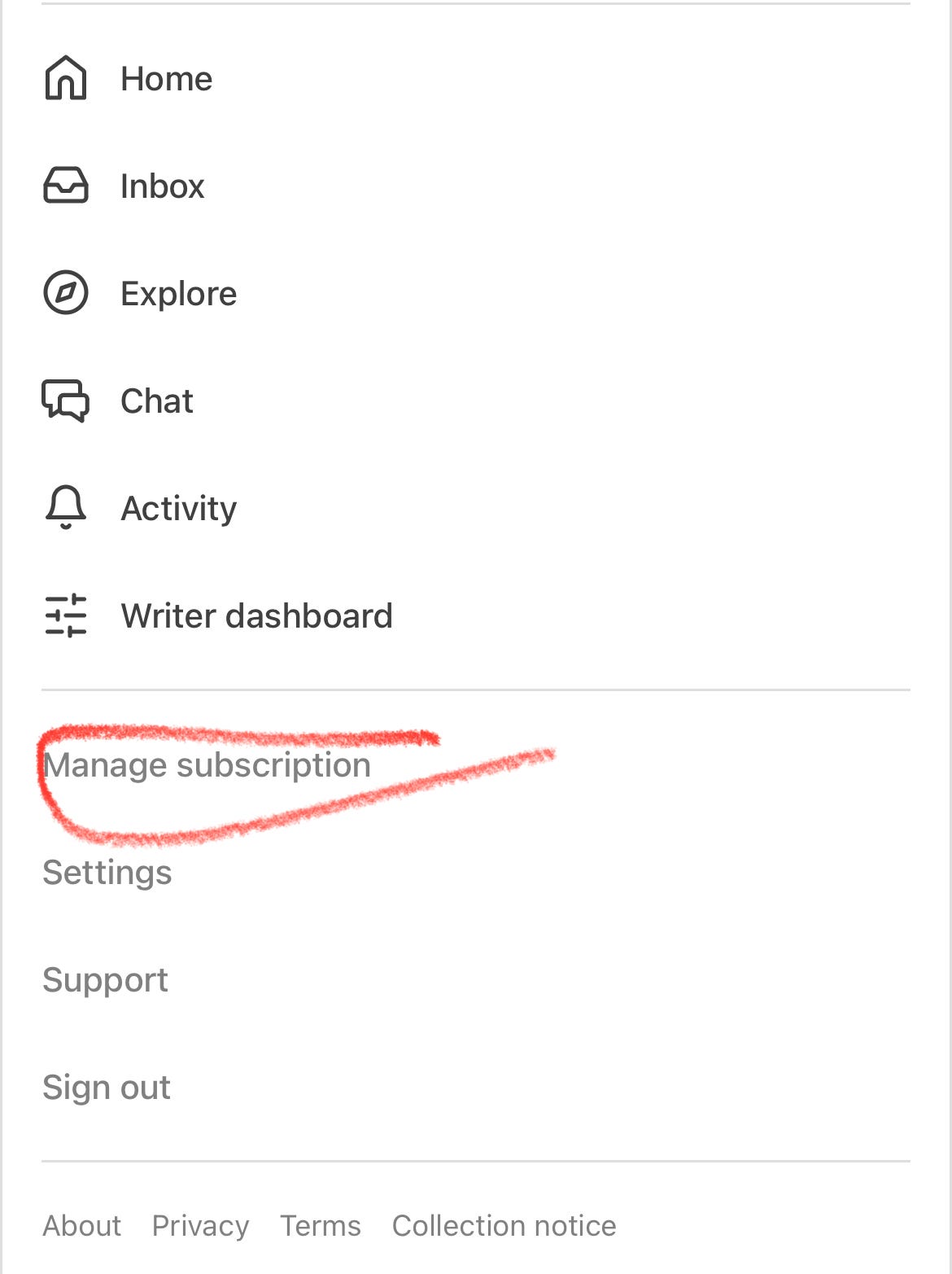Housekeeping items for subscribers — because I love you
There is a way to minimize the amount of emails you’re receiving—two ways actually…
I know it’s annoying to some subscribers to receive so many emails from substack and our publication combined.
I am here to offer you simple solutions.
Download the App, set notifications to ‘App-only’
*This is the option I recommend.
You will get the most features out of the reader app in comparison to the website. However, the site design is limited on the app version in that it applies the generic white on grey color scheme for every publication, no matter the layout they’ve chosen for the web based version.
Once the app is downloaded, go to the browser version, click your profile picture, select settings, and toggle the “smart notifications” options which should default to the app.
Doing it this will allow for you to receive notifications for all our sections, but should keep your email cleaner.
This is ideal if you enjoy content from most of our sections.
Toggle notifications for specific sections
This option allows you to select which sections within the publication you’d like to receive notifications for, whether to your email, app, or both.
This must be tampered with using the browser version, and to do so specifically for Intellectual Dissatisfaction, you have to access our home page first.
Then, tap the icon in the top right corner that’s represented by three parallel lines.
Now, select the “Manage Subscription” option where you’ll notice a list of our sections with an option to select which ones you want to receive new post notifications for.
Take advantage of this feature if it suits you. If the emails are a problem, we would appreciate your continued support. Pick your favorite section, or turn them off entirely. Your choice 🫶
Substack is a great platform with lots of customization if you spend the time learning to how it functions. Enjoy reading ✌️